Top 10 Best Accounting Software for Personal & Business in 2024
In the ever-evolving landscape of business and finance, having reliable accounting software is not just a convenience but a necessity. As we step into 2024, the demand for efficient accounting solutions continues to rise. Whether you’re a small business owner, a freelancer, or managing the finances of a large corporation, having the right accounting software can make all the difference. In this article, we’ll explore the top 10 accounting software options for the USA in 2024 to help you streamline your financial operations.
QuickBooks Online – Accounting Software
QuickBooks Online is a reputable accounting software solution designed to meet the diverse financial management needs of individuals, freelancers, and businesses of all sizes. Known for its user-friendly interface and scalability, it has earned its place as a top choice in the realm of accounting software.
QuickBooks Online offers seamless integration with various apps and services, enhancing its versatility. While certain advanced features may incur additional fees, it remains a valuable tool for efficient financial management.
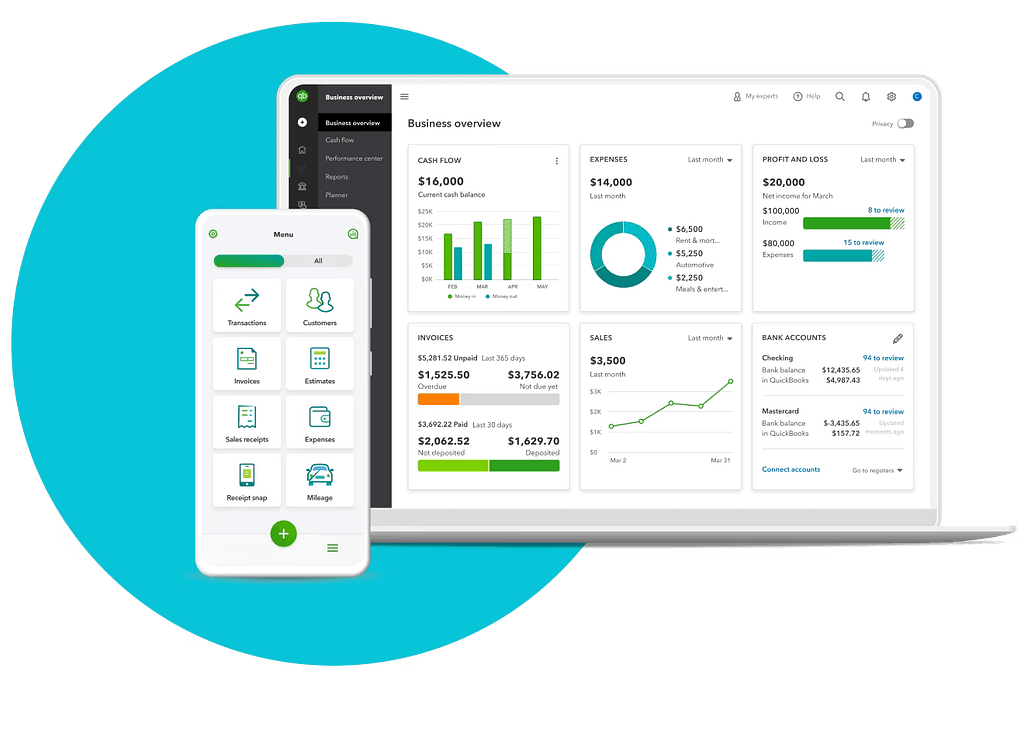
Key Features: Invoicing, Expense Tracking, Tax Preparation
- Features: Invoicing, Expense Tracking, Tax Preparation
- Pros: User-friendly, scalable, extensive integration options
- Cons: Additional fees for advanced features, and customer support could improve
- Pricing: Starting at $25/month
Xero – Accounting Software
Xero is a renowned accounting software catering to the diverse financial needs of individuals, freelancers, and businesses of all sizes. With its user-friendly interface and adaptability, Xero has established itself as a prominent player in the world of accounting software.
Xero stands out for its bank reconciliation, inventory management, and payroll capabilities. it’s important to note that Xero offers a comprehensive accounting software solution that simplifies financial management tasks, making it a go-to choice for many users.

Key Features: Bank Reconciliation, Inventory Management, Payroll
- Features: Bank Reconciliation, Inventory Management, Payroll
- Pros: Robust accounting capabilities, suitable for various business sizes
- Cons: Limited advanced financial reporting, room for improved integrations
- Pricing: Starting at $11/month
FreshBooks – Accounting Software
FreshBooks is a trusted name in the realm of accounting software, catering to the financial management needs of individuals, freelancers, and businesses of all sizes. With its user-friendly interface and a suite of features, FreshBooks accounting software simplifies financial tasks, making it an excellent choice for those seeking efficient accounting software.
FreshBooks accounting platform offers capabilities such as time tracking, project management, and a client portal. it’s worth noting that FreshBooks provides a versatile accounting software solution that empowers users to streamline financial operations effectively.
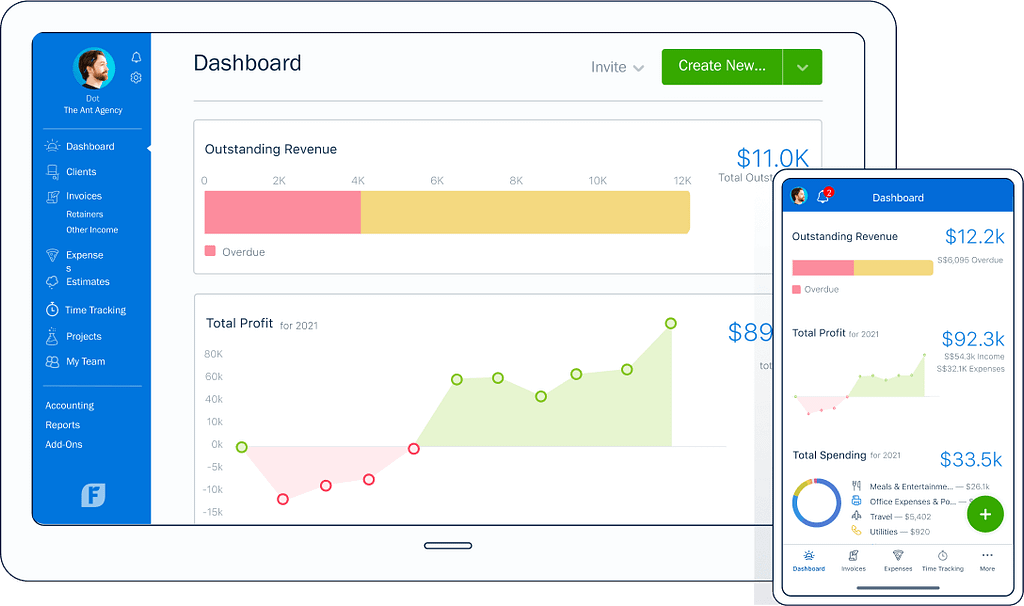
Key Features: Time Tracking, Project Management, Client Portal
- Features: Time Tracking, Project Management, Client Portal
- Pros: Ideal for service-based industries, user-friendly
- Cons: May lack advanced features, especially for larger businesses
- Pricing: Starting at $15/month
Zoho Books – Accounting Software
Zoho Books is a leading accounting software solution that caters to the diverse financial needs of individuals, freelancers, and businesses across various industries. Renowned for its automation capabilities, Zoho Books account solution simplifies financial management and empowers users with efficient accounting tools.
This accounting software offers features like automated workflows, inventory management, and expense tracking. it’s essential to recognize that Zoho Books provides a robust accounting software solution that aligns with the evolving needs of modern businesses.

Key Features: Automated Workflows, Inventory Management, Expense Tracking
- Features: Automated Workflows, Inventory Management, Expense Tracking
- Pros: Automation capabilities, useful for businesses with complex needs
- Cons: May require some learning curve, advanced features may be costly
- Pricing: Starting at $9/month
Sage Intacct – Accounting Software
Sage Intacct stands out as an advanced accounting software solution tailored to meet the intricate financial management requirements of midsize and large enterprises. This cloud-based accounting platform is esteemed for its comprehensive financial reporting and multi-entity management capabilities, making it a strategic choice for businesses seeking in-depth financial insights.
Sage Intacct accounting software offers an extensive suite of financial tools, including automation features, advanced analytics, and customizable dashboards. it’s worth highlighting that Sage Intacct delivers a sophisticated accounting software solution that empowers businesses to navigate complex financial landscapes with confidence and precision.
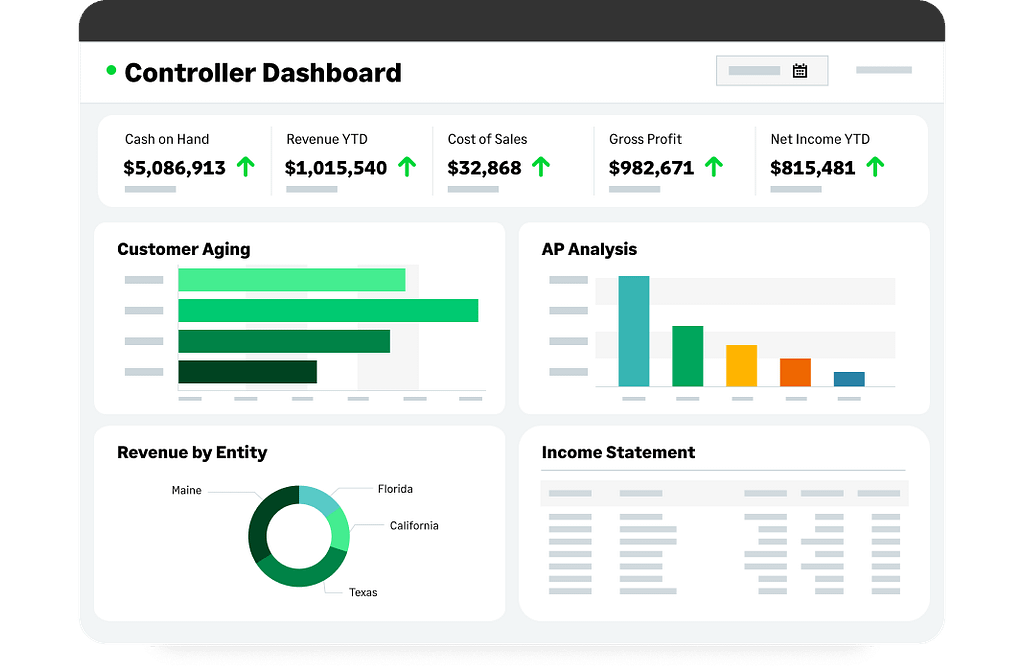
Key Features: Advanced Financial Reporting, Multi-entity Management
- Features: Advanced Financial Reporting, Multi-entity Management
- Pros: Ideal for midsize and large enterprises, in-depth financial reporting
- Cons: Pricing can be steep for small businesses, not as user-friendly
- Pricing: Customized based on business needs
Wave – Accounting Software
Wave is a standout accounting software solution, and what sets it apart is its commitment to providing free accounting services to individuals, freelancers, and small businesses. This unique approach makes it an attractive option for those seeking cost-effective financial management tools.
Wave accounting software simplifies financial operations by offering features like invoicing and receipt scanning, which can be invaluable for small business owners and freelancers. While the Wave accounting platform provides essential accounting services for free, it also offers optional paid services to cater to more advanced needs.
Wave‘s accessibility and commitment to affordability make it a noteworthy player in the realm of accounting software, particularly for those starting their financial management journey.
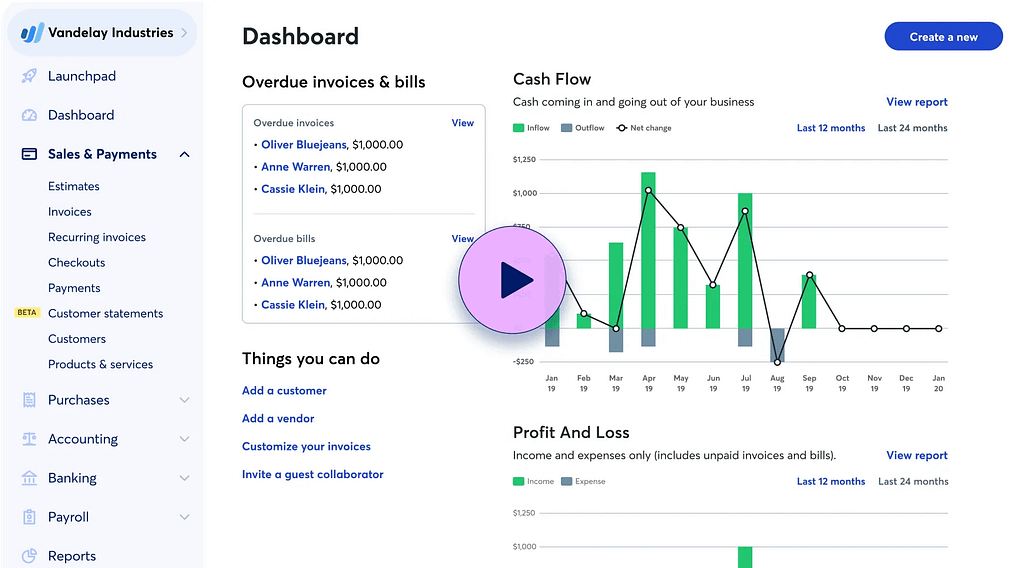
Key Features: Free Accounting Software, Invoicing, Receipt Scanning
- Features: Free Accounting Software, Invoicing, Receipt Scanning
- Pros: Free to use, suitable for freelancers and small businesses
- Cons: Limited advanced features, may not handle complex needs
- Pricing: Free, with optional paid services
NetSuite – Accounting Software
NetSuite is a formidable presence in the world of accounting software, specializing in cloud ERP and robust financial management solutions. It caters to businesses looking for a holistic approach to their financial operations and is particularly well-suited for those with e-commerce and multi-entity needs.
This accounting software offers a wide array of tools, including financial reporting, inventory management, and CRM integration. It stands out as a highly adaptable solution customized based on the unique needs of each business.
NetSuite‘s reputation as an all-encompassing financial management platform makes it a compelling choice for businesses seeking scalability and in-depth financial insights.
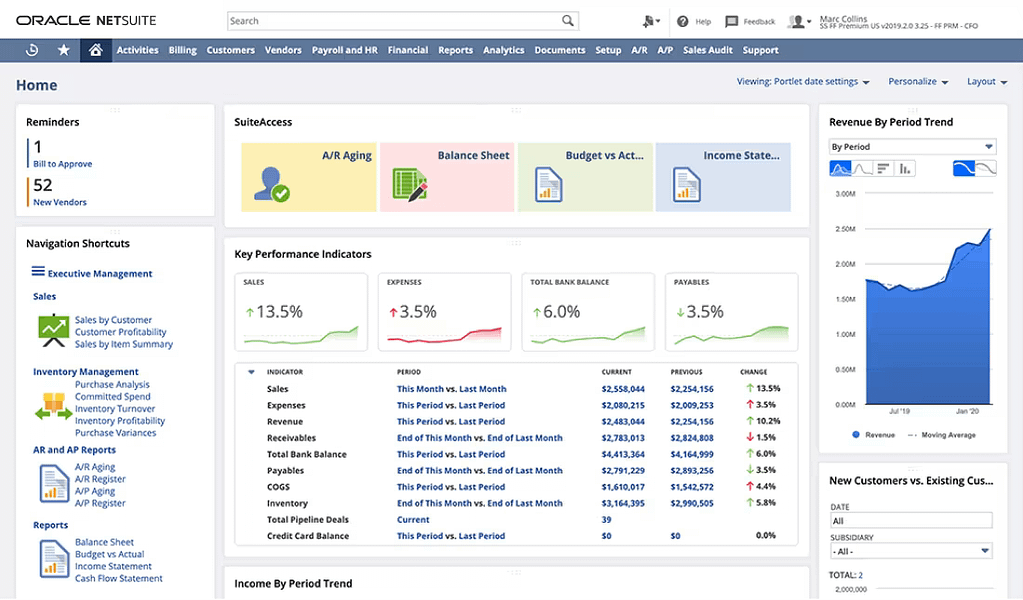
Key Features: Cloud ERP, Financial Management, E-commerce Integration
- Features: Cloud ERP, Financial Management, E-commerce Integration
- Pros: Comprehensive, ideal for businesses with e-commerce operations
- Cons: Complex implementation, higher pricing
- Pricing: Customized based on business needs
QuickBooks Desktop – Accounting Software
QuickBooks Desktop is a stalwart in the world of accounting software, offering a distinct approach with its on-premises functionality. It caters to users who prefer the robustness of locally installed accounting software and a comprehensive suite of accounting features.
One of QuickBooks Desktop accounting software‘s unique strengths is its industry-specific versions, designed to meet the specific needs of various businesses. Whether you run a construction company or a nonprofit organization, there’s a tailored version to streamline your financial operations.
QuickBooks Desktop‘s enduring appeal lies in its versatility and adaptability to a wide range of business needs.

Key Features: Industry-specific Versions, Robust Reporting
- Features: Industry-specific Versions, Robust Reporting
- Pros: Industry-specific options, robust reporting capabilities
- Cons: On-premises software, potentially costly for updates
- Pricing: Starting at $299.99 (one-time purchase)
Kashoo – Accounting Software
Kashoo is an accounting software solution that specializes in catering to the unique financial needs of small businesses and entrepreneurs. With a user-friendly interface and a focus on simplicity, it’s designed to empower users with efficient financial management tools.
Kashoo’s accounting platform simplifies financial tasks like invoicing, expense tracking, and bank reconciliation. It stands out as an accessible and affordable option for businesses looking to streamline their accounting processes without overwhelming complexity.
It’s essential to recognize that Kashoo is a valuable accounting software choice for small businesses seeking to maintain financial clarity and control in a straightforward and effective manner.

Key Features: Simple Interface, Expense Tracking, Financial Reports
- Features: Simple Interface, Expense Tracking, Financial Reports
- Pros: User-friendly, suitable for small businesses and freelancers
- Cons: May lack advanced features, limited scalability
- Pricing: Starting at $19.95/month
OneUp – Accounting Software
OneUp is a dynamic player in the realm of accounting software, known for its innovative approach to financial management. It caters to businesses of all sizes, offering a range of features that streamline accounting processes and foster growth.
OneUp‘s accounting software’s unique strength lies in its automation capabilities, which help businesses save time and reduce errors in their financial operations. With features such as invoicing, inventory management, and expense tracking, it provides a comprehensive solution.
It’s essential to highlight that OneUp is a forward-thinking accounting software choice for businesses seeking efficiency and adaptability in their financial management.
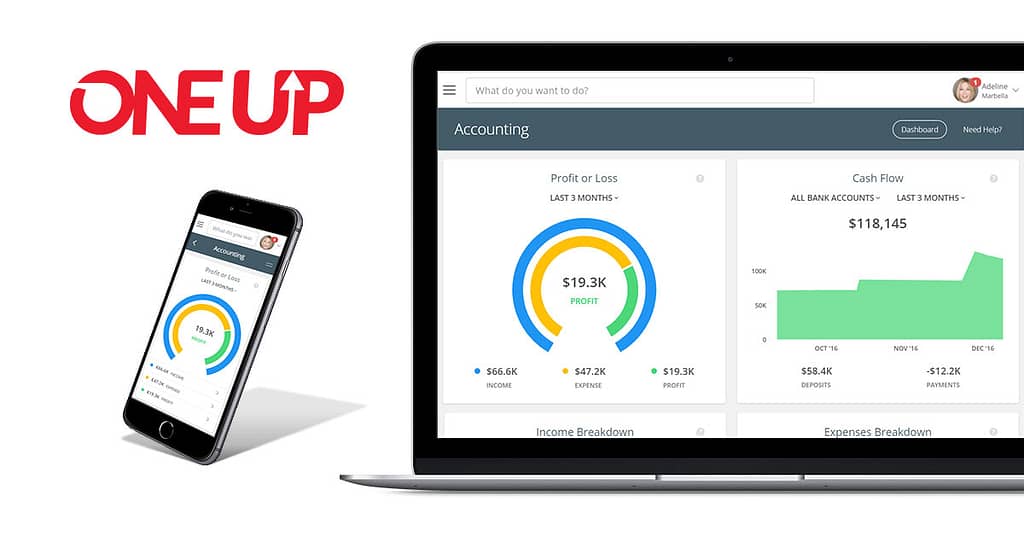
Key Features: Inventory Management, CRM Integration, Banking
- Features: Inventory Management, CRM Integration, Banking
- Pros: Versatile, suitable for growing businesses
- Cons: Learning curve, pricing can be higher
- Pricing: Starting at $9/month
When selecting accounting software for your business, consider factors such as your specific needs, budget, and scalability. These top 10 accounting software options for 2024 offer a diverse range of features to cater to businesses of all sizes and industries. Make an informed choice to streamline your financial operations and set your business up for success in the coming year.
Frequently Asked Questions (FAQ)
1. What factors should I consider when choosing accounting software for my business?
Consider your business size, industry-specific needs, budget, ease of use, scalability, and required features.
2. Are these accounting software options suitable for freelancers and sole proprietors?
Yes, several of the listed options, such as QuickBooks Online, Xero, and FreshBooks, are well-suited for freelancers and sole proprietors.
3. Can I switch from one accounting software to another easily if my business needs change?
Most accounting software options provide tools to help you import data from other systems, but the ease of migration may vary.
4. Are there any free accounting software options available for small businesses?
Yes, Wave is a free accounting software that offers essential features ideal for freelancers and small businesses.
5. What are the advantages of using cloud-based accounting software like QuickBooks Online and Xero?
Cloud-based accounting software provides accessibility from anywhere with an internet connection, automatic updates, and the ability to collaborate in real time.
6. How do I determine which accounting software is best for my specific industry, such as e-commerce or manufacturing?
Look for accounting software that offers industry-specific features or integrations that align with your business needs.
7. What level of customer support is typically offered by these accounting software providers?
Customer support options may include phone, email, live chat, or online resources. Check each provider’s support offerings.
8. Are there any hidden costs or additional fees associated with these accounting software options?
Some accounting software may have additional fees for advanced features or add-ons. Review pricing details carefully.
9. Can I integrate accounting software with other business tools and apps, such as CRM systems or e-commerce platforms?
Yes, many accounting software options offer integrations with a wide range of business tools to streamline operations.
10. How do I ensure data security and compliance with these accounting software options?
Most reputable accounting software providers implement strict security measures and adhere to data protection regulations.